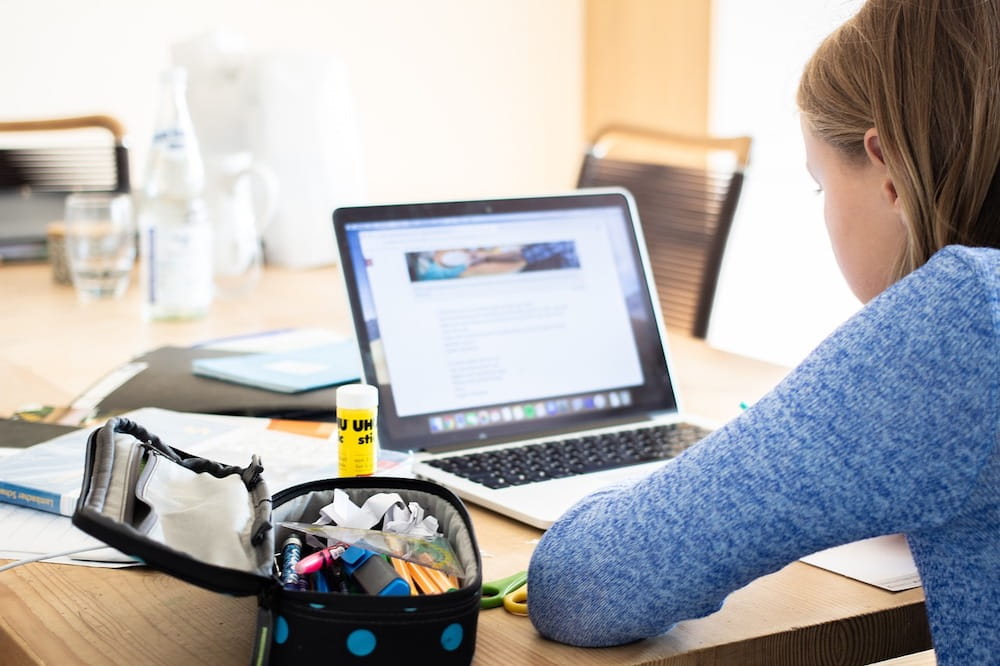Are you a student considering bringing your own device (BYOD) to school? It’s an increasingly popular trend but comes with its fair share of benefits and risks. To ensure you’re informed, this blog post will discuss the pros and cons of BYOD for students — including how it can increase your convenience and what steps you need to take to ensure secure online activities. If you have existing devices or are looking to purchase new ones specifically for school use, learn more about BYOD.
Understand the basics of BYOD.
BYOD allows students to use their electronic devices – a laptop, tablet, or smartphone – to access school resources, submit assignments, or engage in collaborative activities. Of course, this also means student responsibility for protecting any data shared and being informed of any potential privacy impacts that might result from such use. Ultimately, familiarizing yourself with your school’s policy and understanding the pros and cons of using BYOD will help you arrange a smooth transition into the classroom. It will also equip you with crucial knowledge that can help better protect your information while on any virtual platform.
Know the benefits and drawbacks of BYOD.
Before deciding if BYOD is right for your learning institution, weighing the benefits and drawbacks is essential. A few advantages of BYOD include improved communication, student engagement, and convenience. However, schools must be mindful of technical support and safety problems that can crop up when students choose their own devices. There can also be equity issues if some students cannot obtain the necessary technology to participate in a BYOD program, leaving them disadvantaged. Although BYOD has drawbacks, with careful implementation and planning, schools can take advantage of this flexible program that empowers students to make choices while adhering to safety policies.
Options for device security
School-issued laptops are already equipped with comprehensive anti-virus measures and other safeguards. Still, with a BYOD program, any additional safety requirements fall on the shoulders of students and parents. As such, they should explore the available options and select the one with the most appropriate security level like federated authentication. This could mean relying on free versions of anti-virus software or choosing a paid version with more robust features. Additionally, students should look into user authentication systems such as two-factor authentication that help keep their login credentials secure. In sum, considering their device’s security setup is essential to effective BYOD execution for students.
Software and app installation requirements
Students armed with their own devices must learn the rules for app installation regarding BYOD. Different operating systems and network environments have specific software requirements that can affect whether an app will even run on your device. Make sure to know the restrictions put in place by your institution before attempting any downloads. Otherwise, you may waste your time and energy only to realize the software isn’t compatible with your device. Additionally, always double-check what policies are in place against pirating or illegally downloading apps or games. It’s best to avoid such actions altogether, given the associated penalties – make sure you’re playing it safe with BYOD and understanding what is within your rights as a student.
Create a plan for backing up your data.
One area where students must be especially aware of using BYOD for school is backing up their data. Even though the physical device may come from you, it’s still important to remember that your information is often stored in remote locations, like cloud services or on-campus servers. That means having a plan of action when it comes to periodically saving your documents and applications is critical – not only do you want to ensure they’re secure, but you also don’t want to be left without these resources if something goes awry. And if a current project isn’t backed up? Take the initiative and back it up now – this proactive behavior will pay off.
Protocols for maintaining the device
 Having protocols in place to help maintain everyone’s devices is essential. Students should be aware that taking care of their devices is not only a sign of respect to others in the classroom but it leads to better educational outcomes. Teachers should provide students with guidelines on proper device use, such as making sure screens are not too bright in dark rooms or noise levels audible only by those around them playing music or videos. Additionally, protecting the device with cases and keeping software current will ensure students can access learning materials provided by teachers while minimizing distractions to other students. Each school can have different BYOD policies depending on the individual needs of its population. Still, at a minimum, all schools should set expectations for student-owned device safety and maintenance so everyone can have successful experiences using technology in the classroom.
Having protocols in place to help maintain everyone’s devices is essential. Students should be aware that taking care of their devices is not only a sign of respect to others in the classroom but it leads to better educational outcomes. Teachers should provide students with guidelines on proper device use, such as making sure screens are not too bright in dark rooms or noise levels audible only by those around them playing music or videos. Additionally, protecting the device with cases and keeping software current will ensure students can access learning materials provided by teachers while minimizing distractions to other students. Each school can have different BYOD policies depending on the individual needs of its population. Still, at a minimum, all schools should set expectations for student-owned device safety and maintenance so everyone can have successful experiences using technology in the classroom.
BYOD is a growing trend that many students are embracing. Using BYOD technologies can and will significantly enhance student productivity and education. So take your time exploring all the potential benefits of bringing your own device. Rest assured that with careful research and understanding of your device’s capabilities, you can have a successful BYOD experience.